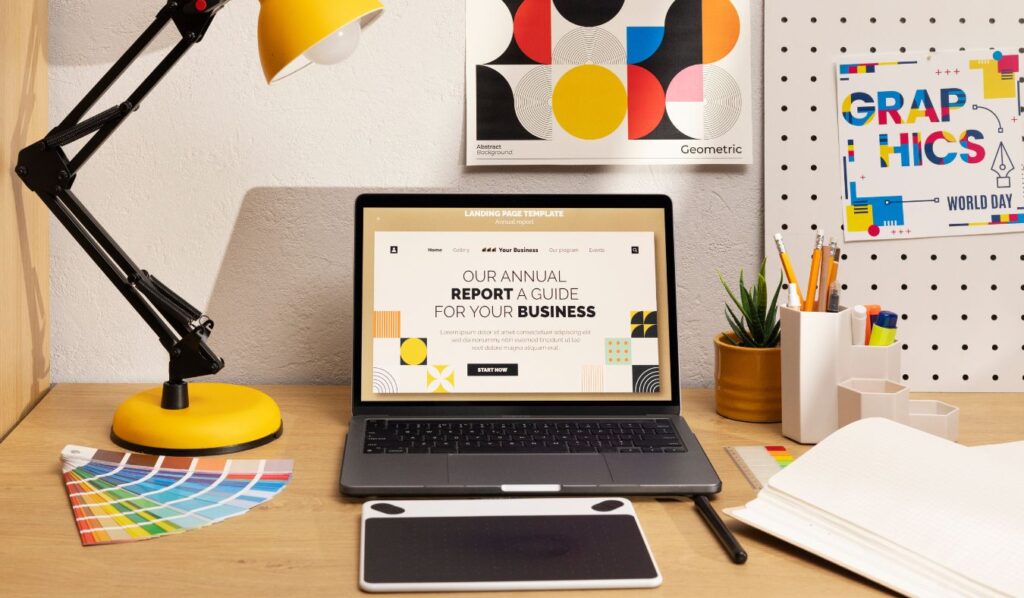Think of your website as your digital storefront. If a physical shop had chipped paint, flickering lights, and merchandise haphazardly piled everywhere, would customers feel eager to spend money? Unfortunately, many businesses unknowingly create the online equivalent, costing them far more than they realize.
The Cost of Bad Design: It’s not just about aesthetics. A poorly designed website actively sabotages your business:
- Lost Sales: Visitors who can’t find what they need or are turned off by an amateurish site simply buy from your competitors.
- Damaged Brand Reputation: Your website is an extension of your brand. Clunky or outdated design makes you seem behind the times, untrustworthy, or like you don’t care about the customer experience.
- Poor Search Engine Rankings (SEO): Confusing site structure, slow load times, and other technical errors can tank your visibility in search results.
First Impressions Matter (Online Too): It takes mere seconds for a visitor to form an opinion about your website. Within that blink of an eye, they subconsciously decide whether to stay or bounce. Is your site inviting and professional, or a confusing mess? That impression shapes their willingness to engage further.
Not Just for Beginners: Even successful businesses with well-established websites can fall victim to design mistakes. Content gets added over time, trends change, and what worked a few years ago might now be actively driving customers away. Regular website maintenance isn’t just about keeping things fresh – it’s about staying competitive.
Ready to identify the design errors hurting YOUR bottom line? Let’s dive in!
Mistake #1: Slow Load Times
Why it Matters: In a world of instant gratification, every second of waiting chips away at a user’s patience.
- The Bounce is Real: Studies show staggering bounce rate increases (people leaving immediately) as load times go above a few seconds. This is especially true on mobile, where connections can be spotty.
- SEO Penalty: Google and other search engines factor site speed into their ranking algorithms. A sluggish site means you’re fighting an uphill battle to get found in search.
- Frustrated Users = Lost Opportunities: Even if someone toughs it out and waits, that initial negative experience colors their whole perception of your business.
How to Fix: This requires a multi-pronged approach:
- Image Optimization: Compress images to reduce file size without sacrificing quality too much. Tools like TinyJPG or a website builder’s built-in optimizer help.
- Choose a Reputable Host: Especially if you expect traffic spikes. Cheap shared hosting often equals slowdowns when things get busy.
- Minimize the Fluff: Do you truly need those animated widgets or fancy scrolling effects? Often, simplifying leads to faster load times.
Tools to Help:
- Google’s PageSpeed Insights: Analyze your site and get specific fix recommendations.
- GTMetrix: Another popular site speed test with detailed reports.
Important Note: Even a small speed improvement can make a big difference to your bottom line!
Mistake #2: Confusing Navigation
Why it Matters: Your website is a map to help people reach their destination (finding the product, your contact info, learning about your services, etc.). Confusing navigation is like a map with the directions scribbled out and half the roads missing. Here’s why it leads to lost customers:
- Short Attention Spans: People won’t embark on an Easter egg hunt to find basic stuff on your website. If it’s not obvious, they’ll assume it doesn’t exist and leave.
- The Burden of Choice: Ironically, too many menu options or weirdly abstract labels can cause decision paralysis. Keep things streamlined and intuitive.
- Mobile Woes: Tiny screens mean less room for error. Clunky navigation that works okay on a desktop can be a nightmare on a phone.
How to Fix: Strive for clarity above cleverness!
- Clear Menu Labels: Use words your customers use, not internal jargon. “About Us”, “Shop”, “Blog” are familiar signposts.
- Search Bar Power: This is especially important for sites with lots of content. A well-implemented search function can be a lifesaver.
- Don’t Reinvent the Wheel: Follow common web conventions (logo top left links home, etc.). Trying to be too unique backfires here.
Bonus Tip: The “3-Click Rule”: This is a guideline, not a hard-and-fast rule, but it’s worth aiming for. Can a user find the most important pages on your site within about 3 clicks from the homepage? Anything more suggests your navigation needs restructuring.
Pro Tip: Test your navigation on non-tech savvy relatives. If grandma can find your return policy easily, you’re doing well!
Mistake #3: Tiny, Unreadable Text
Why it Matters
- User Discomfort: Forcing people to squint or zoom in just to read your website is the opposite of a welcoming experience. It’s a quick way to get people hitting that back button.
- Accessibility Barrier: People with vision impairments have an especially hard time with small text. Excluding a portion of your potential audience is both ethically dubious and bad business practice.
- Seems Unprofessional: Tiny text often signals a poorly designed or outdated website. This subconsciously erodes trust in your business.
How to Fix
- Go Bigger (Within Reason): 16 pixels is a good starting point for body text. Headlines can obviously be larger for emphasis. But don’t go overboard – giant text is also difficult to read.
- Contrast is King: Light gray text on a white background is a recipe for invisibility. Black on white offers the most contrast, but color can be used effectively when chosen carefully. There are online tools to test contrast ratios.
- Hierarchy Matters: Use different sizes for headlines, subheadings, and paragraph text. This creates visual guidance for the eye.
- Think Mobile: Small screens are the ultimate test! What looks passable on a desktop monitor can be painfully tiny on a phone. Test your site on multiple devices or use a simulator tool.
Additional Considerations
- Font Choice: Some fonts are simply harder to read at small sizes. Stick with classic, clean fonts for your body text.
- Aging Audience: If your target demographic skews older, err on the side of even larger text for better readability.
Accessibility Tip: Offer a “text size switcher” feature on your site for those who need an extra boost.
Mistake #4: Walls of Text
Why it Matters: Imagine opening a website to see a massive, unbroken block of text. Does that make you eager to learn more about the company, or does a sense of dread wash over you? Most people fall into the latter camp. Here’s why it’s a problem:
- Intimidation Factor: Dense text looks like work, not something people do casually in their spare time. This triggers instant avoidance behavior.
- We’re Scanners, Not Readers: The way people absorb information on the web is different. They scan for keywords, headings, and points that stand out visually.
- Overwhelm = Bounce: Faced with a wall of text, many users simply assume the info they need isn’t worth the effort of finding it, and they leave.
How to Fix: Make Your Text Inviting
- Short Paragraphs are Your Friend: Aim for 2-3 sentences max per paragraph.
- Headings as Signposts: Break up lengthy content into sections with clear, descriptive headings. This lets people jump to the info relevant to them.
- Bullet Points Rock: Great for listing features, benefits, or key takeaways in an easily digestible way.
- The Power of Images: A well-placed image, illustration, or even a gif breaks up the monotony of text and reinforces your message visually.
Think Like a Magazine: Look at how magazines structure articles. Short chunks of text, subheadings, pull-quotes, sidebars – all designed to prevent that intimidating feeling. Apply similar principles to your website!
Bonus Tip: Read your text out loud. Do you stumble over long, convoluted sentences? This highlights areas that need rewriting for a more natural flow.
Mistake #5: Ignoring Mobile Users
Why it Matters: The way people access the internet has fundamentally shifted. For many, their phone IS their primary (or only) device for browsing. A poor mobile experience alienates a massive segment of your potential audience. Here’s the breakdown:
- The Stats Don’t Lie: Depending on your industry, mobile traffic likely accounts for over half, sometimes far more, of your website visitors. Ignoring this is reckless.
- Search Engines Care: Google prioritizes mobile-friendly sites in its rankings. If your site is unoptimized, you’re essentially invisible.
- Frustration Leads to Action (the Bad Kind): If people have to pinch-zoom to read your text, struggle to tap tiny buttons, or important features don’t work, they don’t think “This company is incompetent” – they leave and find a competitor who made their life easy.
How to Fix: In 2024, this shouldn’t even be up for debate:
- Responsive Design is Non-Negotiable: This means your website automatically adapts its layout and content to fit any screen size. Most modern website builders offer this functionality.
- Test, Test, and Test Again: Don’t just assume your responsive design works flawlessly. Test it yourself on a variety of phones and tablets. Ask friends to do the same.
- Prioritize Thumb-Friendly Navigation: Buttons need to be easily tappable, menus clear even when fingers are less precise than a mouse pointer.
Beyond the Basics
- Speed Matters Even More: Slow load times feel even more painful on mobile, especially with spotty data connections.
- Simplify Forms: Typing out long forms on a small screen is a chore. Keep mobile forms as short as possible, and ensure fields are properly auto-formatted (eg. for phone numbers).
Important Note: “Having a mobile app” is NOT a substitute for a mobile-optimized website. Many people discover businesses through search, social media, etc., and expect your website to be the point of entry.
Mistake #6: Autoplay Videos (with Sound)
Why it Matters: Imagine scrolling through a website when suddenly, without warning, a video blares at full volume. This is the digital equivalent of those obnoxious pop-up ads from the early internet, and it elicits a similar level of user rage.
- The Shock Factor: It’s jarring and disruptive, especially if someone is using headphones or in a quiet environment.
- Privacy Invasion: Blasting sound immediately outs a person scrolling at work, on public transport, or in any situation where they’d rather be discreet.
- Undermines Professionalism: Even well-made videos, when forced upon the user, make a company seem desperate and out of touch with web etiquette.
How to Fix: Respect your visitors’ agency!
- Click-to-Play is the Only Way: The user should be the one initiating the video, giving them control over when and if they’re ready for the audiovisual experience.
- Mute by Default: Even click-to-play videos should start on mute. Let the user consciously choose to turn the sound on.
- Subtlety is Key: If video is a core part of your homepage, consider autoplaying it without sound, and adding an obvious “unmute” button. This compromises, but less intrusively.
When Might Autoplay Be OK-ish
- Art Portfolios, etc.: Sites where showcasing video work is the whole point. But even then, sound on by default is risky.
- Background Ambience: If your brand is about relaxation (think spa website), a muted, visually calming video loop might work. But tread carefully!
Accessibility Note: Autoplay videos can be especially troublesome for people with sensory sensitivities or attention related issues.
Mistake #7: Annoying Pop-Ups
Why it Matters: Pop-ups, when used poorly, are like that overly eager salesperson at a car dealership. They interrupt, they block access to the thing you actually want, and they make you want to get away as fast as possible. Here’s why they backfire:
- Content Blockers: The worst offenders are full-screen pop-ups that appear the second you land on a site, obscuring whatever brought you there in the first place. This triggers an immediate desire to find the ‘X’ to close it.
- Desperation Vibe: Aggressive pop-ups reek of desperation and make your company seem untrustworthy. It’s like shouting at people instead of having a conversation.
- Bad UX (User Experience): Especially frustrating on mobile, where tiny close buttons and glitchy pop-ups that are tough to dismiss ruin the experience.
How to Fix: Think Win-Win, Not All-Out Warfare
- Timing is Everything: Don’t ambush people immediately. Let them scroll a bit, show they’re engaged, THEN display your pop-up.
- Easy Exit: A clearly visible “X” or “No thanks” option is mandatory. Don’t force people to sign up or feel trapped.
- Offer Genuine Value: Instead of a generic “subscribe to our newsletter!” try offering a discount code, an exclusive piece of content, etc., in your pop-up. Make it enticing, not annoying.
Alternatives to Consider
- Slide-In Prompts: These appear subtly at the corner of the screen, less interruptive than full-page takeovers.
- Exit-Intent Pop-Ups: These trigger only when the user shows signs of leaving your site. Good for a last-ditch effort to capture their email.
- Embedded in Content: Instead of a pop-up, a well-designed signup form integrated into the flow of a blog post or page is a smoother experience.
Important: Track your results! If your pop-ups have a high bounce rate (people leaving immediately), it’s a sign your strategy needs tweaking.
Mistake #8: Outdated Design
Why it Matters: Your website’s design isn’t just about how it looks, it’s about the message it sends to the world. Outdated visuals communicate a number of negative things to potential customers:
- “We Don’t Care”: An ugly or clunky website that hasn’t been updated in years suggests apathy towards the customer experience. If details are ignored here, what else isn’t getting attention?
- “We’re Behind the Times”: Web design trends signal modernity. A site stuck in the past makes your company seem out-of-touch, even if that’s not true of your products or services.
- “We Can’t Be Trusted”: Sadly, we’re conditioned to be wary of outdated websites. They’re linked subconsciously with security risks, spam sites, and a lack of technical sophistication.
How to Fix:
- Regular Refreshes: You don’t have to redesign your website from scratch every year, but incremental updates keep it current. This could be as simple as introducing a new color scheme, updating fonts, or tweaking image styles.
- Follow Trends (Tastefully): Pay attention to what successful websites in your industry are doing. Don’t copy blindly, but find inspiration to subtly modernize.
- Know When It’s Overhaul Time: If minor tweaks can’t hide the fact your website’s fundamental structure creaks under the weight of too many bolted-on additions, a complete redesign might be the savvier long-term investment.
Balancing Modernity with Your Brand
You don’t need to chase every fleeting fad. A strong brand identity anchors your website while incorporating current design sensibilities.
Pro Tip: Look at your competitors’ websites. Do they feel years ahead of you? Competitive analysis sparks some healthy motivation to step up your game.
Mistake #9: Missing Calls to Action
Why it Matters: Imagine your website is a shop. Calls to action (CTAs) are your helpful sales staff guiding customers towards taking that next step. Without them, people wander around aimlessly and often leave without doing anything. Here’s the problem:
- Passivity vs. Action: Most users need a nudge, even if they already like what they see. Clear calls to action turn passive interest into concrete engagement.
- Overthinking It: Sometimes people don’t take action because they literally don’t know you WANT them to. Make it obvious!
- Missed Conversions: Whether your goal is sales, email signups, or anything else, a lack of CTAs is leaving those opportunities on the table.
How to Fix: Make Your Asks Impossible to Miss
- Button Power: “Buy Now,” “Learn More,” “Contact Us” – short, direct phrases written on visually distinct buttons work wonders.
- Placement Matters: Important CTAs should be “above the fold” (no scrolling needed to see them). Repeat them strategically throughout your pages.
- Create Urgency (When Appropriate): “Limited Time Offer,” “Only a Few Spots Left” can tap into the psychology of scarcity to make people act faster.
Beyond the Basics
- Use Action-Oriented Verbs: “Download,” “Start Your Trial,” “Get Your Quote” – they are mini-instructions for the user.
- Color for Emphasis: CTA buttons should stand out visually from the rest of your site’s design.
- Testing is Key: Try different button text or positions for the same CTA – data will show you what performs best for your audience.
Important: Every page should have a primary CTA based on its goal. Don’t expect people to just naturally wander over to your contact form!
Mistake #10: Not Addressing User Intent
Why it Matters: Every visitor to your website arrives looking for something. It could be information, a specific product, a solution to a problem, or simply to learn more about your brand. Failing to understand and address this intent is like sending people on a scavenger hunt with no clues.
- Lost in the Labyrinth: Confusing navigation, content that doesn’t match what they’re searching for, or dead ends galore… this makes people give up.
- Search Engine Disconnect: If your SEO strategy is focused on keywords that don’t align with what you actually offer on the relevant pages, you’re attracting the wrong crowd, predisposed to be disappointed.
- Assumptions Are Dangerous: Don’t assume people intuitively understand how your site is organized or what steps you want them to take.
How to Fix: Put Yourself in Your Visitors’ Shoes
- Who Are Your Users? Not just demographics, but what problems they’re trying to solve, what questions they need answered. Create user personas if that helps.
- Map Their Journeys: Think about a new customer vs. a returning one, or someone interested in your blog vs. ready to buy. What are the logical paths each would follow? Any bottlenecks or unnecessary detours in their way?
- Language Matters: Do you use the same words your customers use when talking about their needs, or are you stuck in internal jargon?
Examples of Addressing User Intent
- E-commerce Site: Obvious search bar, product categories that make sense to the shopper (not your internal structure), and frictionless checkout process.
- Service Business: A clear “What We Offer” page, case studies demonstrating how you serve similar clients, easy ways to book a consultation.
- Blog: Content aligned with what people search for related to your industry, interlinking between relevant articles to keep them engaged.
Continuous Improvement: Analyzing website analytics helps reveal whether people take the actions you expect based on a page’s design and content. Iterating based on real data is key!
Conclusion: Small Fixes, Big Impact
It might seem surprising at first, but the mistakes we’ve discussed – slow loading times, bad navigation, tiny text – can have a profound impact on your bottom line. The good news is that many of these issues are relatively easy to address! By taking a proactive approach, you can give your website a major boost in terms of user experience, conversion rates, and search engine visibility.
Audit Your Site Regularly
Don’t wait for someone to complain that your website is hard to use. Set aside time on a recurring basis to put on your “first-time visitor” hat and critically look at your own site. Does it guide people effortlessly towards the actions you want them to take? Is it a pleasure to use? Being ruthlessly honest is key to continuous improvement.
No Such Thing as Perfection
Web design is an ongoing journey, not a destination. Trends evolve, your business grows, and what worked perfectly a year ago might need a tweak now. Embrace the process of optimization as a way to stay ahead of the competition and continually serve your audience better.
Ready to roll up your sleeves and fix those pesky design mistakes?
- Share Your Biggest Culprit: Which of the mistakes we discussed is your website’s biggest weakness right now? What’s your action plan for tackling it? Let’s learn from each other in the comments section.
- Need an Expert Eye? Sometimes it’s difficult to spot our own website’s blind spots. If you’d like a professional audit and personalized roadmap for improvement, get in touch for a consultation.