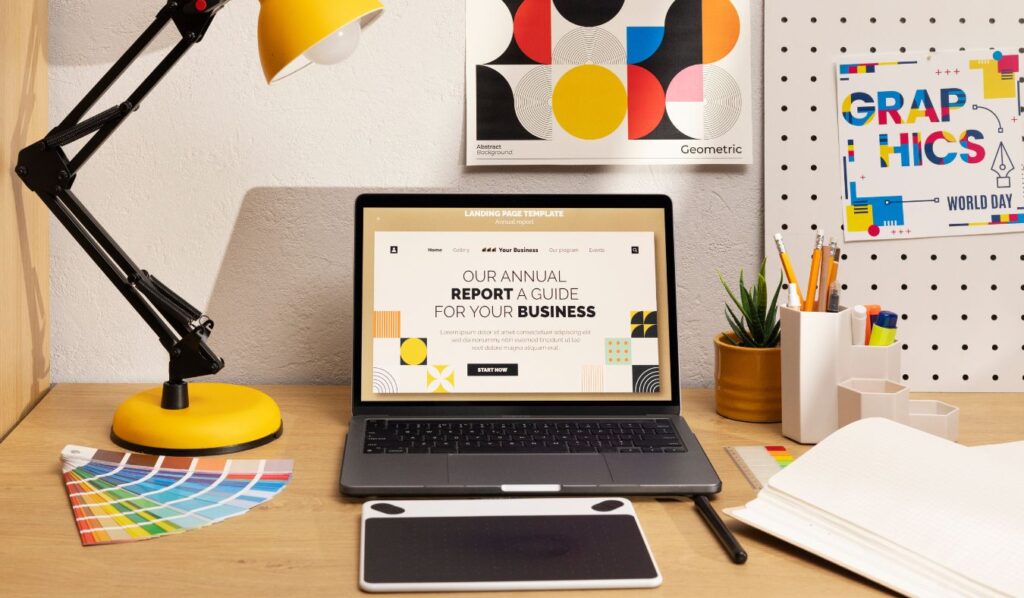In the digital world of 2024, a website isn’t just a nice-to-have, it’s a non-negotiable. Think of it as your virtual storefront, your online business card, and a way to connect with potential customers around the clock, around the globe. From solo entrepreneurs to established companies, a well-designed website unlocks incredible opportunities.
The exciting part? Building a website is more accessible than ever before. The days of needing complex coding knowledge to get started are long gone. Powerful website builders, intuitive platforms, and even AI-assisted design tools are democratizing the web.
That said, even with amazing tech, a little strategy goes a long way. This guide will walk you through the step-by-step process, keeping 2024 trends in mind while also sharing the timeless principles of creating a website that truly works for your business. Whether you’re a complete beginner or have built a site before, you’ll find valuable insights to level up your online presence.
1. Planning Your Website
a) Determine Your Website’s Purpose: What’s the Main Goal?
First things first – what’s the primary purpose of your new website? Are you looking to build an authoritative blog, sell products and services, or showcase your portfolio to attract clients? Knowing the main goal will help you choose the right website platform and features.
- For bloggers, prioritize platforms that make content creation and sharing a breeze, with clean layouts and reader engagement tools.
- If you’re an e-commerce business, secure checkouts, inventory management, and payment gateway integrations are a must-have.
- And if you’re a freelancer or agency, visual-forward options that let you beautifully display your work are key.
b) Know Your Audience: Who Are You Trying to Reach?
Next, take some time to define your target audience. Their age, technical savviness, interests, and needs will all influence the best approach for your website.
For example, if your audience skews older or is less tech-savvy, you’ll want a super user-friendly website builder with a clean, simple interface. Avoid cutting-edge design trends that could confuse them. On the other hand, if you’re targeting a younger, design-conscious crowd, you may want to prioritize a more stylish, visually engaging aesthetic.
c) Must-Have Features Checklist
As you’re planning, make a list of the essential features your website needs. Some common ones include:
- Contact forms (simple or more advanced lead gen)
- E-commerce functionality (physical, digital, or subscription products)
- Membership areas for exclusive content
- Multilingual support
Jot down your specific requirements so you can find the right platform fit.
d) DIY or Hire a Pro?
Now, the big question – should you build the website yourself or hire a pro? It really comes down to your budget, time investment, and the complexity of your project.
Website builders tend to be the most affordable DIY option, with tiered pricing as you need more advanced features. But even these user-friendly tools have a learning curve, so assess how much time you’re willing to spend getting up to speed.
For very simple sites, DIY is totally doable. But complex requirements, like custom membership systems or unusual integrations, usually call for a developer’s expertise – even if it costs more upfront.
e) Choosing the Perfect Domain Name
Your domain name is the online address people will use to find your website, so choose wisely! Keep it short, easy to remember and spell, and consider incorporating relevant keywords if it makes sense. The classic .com extension is still king, but .net, .org, or niche industry-specific options can work too.
When it comes to registrars, popular choices include GoDaddy, Namecheap, and Google Domains.
f) Selecting the Right Website Platform
Finally, it’s time to choose the right website platform. You’ve got a few main options:
- Website Builders (like Wix or Squarespace) are the easiest for beginners, requiring zero coding skills. The tradeoff is less design flexibility and potential scaling challenges as your business grows.
- Content Management Systems (like WordPress) offer massive flexibility, a huge community, and tons of support. But they have a steeper learning curve, even for tech-savvy folks.
- Custom Development gives you total control over design and features, but it’s the priciest option and requires ongoing developer support.
Consider your budget, technical abilities, and long-term goals to find the best fit. And if you’re using a CMS like WordPress, don’t forget to choose a reliable hosting provider, whether that’s shared, VPS, or dedicated servers.
With your website planning complete, you’re ready to move on to the fun part – designing and building your new online home!
2. Design & Development
Alright, now the fun part – transforming your website plan into a captivating online presence! This is where we get to flex our creative muscles and ensure your site delivers an exceptional user experience.
a) Defining Website Architecture (Sitemaps)
Think of your website’s sitemap as the floor plan of a building. Before you start decorating, you need to lay out the rooms and hallways – in other words, the navigation structure.
There are a few different ways to approach sitemaps:
- Hierarchical sitemaps are simple visual charts that show the parent-child relationships between your pages. Great for getting the basic structure down.
- XML sitemaps, on the other hand, are primarily used for search engine indexing, but can also be helpful for planning more complex sites.
- Many website builders have built-in sitemap generators to make this process a breeze. Or you can use online tools like DynoMapper. The key is to map out a logical, intuitive navigation system that guides your visitors through your site.
b) Designing a Website Wireframe
With the sitemap in place, it’s time to start sketching out the individual page layouts through wireframing. Wireframes focus on the structure and placement of content, rather than visual design elements like colors and fonts.
This blueprint stage is crucial for nailing both the user interface (UI) and user experience (UX) of your site. UI is all about those interactive visual elements people will engage with – buttons, menus, and so on. UX, on the other hand, is the overall feeling someone has when using your website. Is it easy to find what they need? Is the process enjoyable?
As you wireframe, keep key web design principles in mind, like visual hierarchy (guiding the eye to the most important info), the strategic use of white space, and consistent branding across the site. And of course, always design with mobile responsiveness and accessibility at the forefront.
c) Designing & Developing with a Builder, Platform, or Custom
Now, the big decision – how are you going to actually build this website? You’ve got a few main options:
Website builders like Wix or Squarespace are super user-friendly, with drag-and-drop interfaces and pre-designed templates. This is a great choice for simple to moderately complex sites, allowing you to get a visually appealing online presence up quickly.
Content Management Systems (CMS) like WordPress offer much more customization potential, with tons of themes and plugins to choose from. But they also have a slightly steeper learning curve, even for tech-savvy folks.
And if your budget allows and you have very unique needs, custom development by a professional web developer will give you complete control over the design and functionality. However, this is the priciest route and requires ongoing support.
d) Creating Engaging Content
Finally, let’s talk about bringing your website to life with compelling copy, imagery, and video. This is your chance to infuse your brand’s unique personality and showcase what sets you apart.
Your website’s text should be written in a voice that resonates with your target audience. Focus on the benefits you offer, not just the features. And be sure to include clear calls-to-action that tell people exactly what you want them to do next.
High-quality visuals like product photos, lifestyle shots, and professionally-produced videos can elevate your site in a big way. If you’re not a pro photographer, consider hiring one or using premium stock imagery.
Remember, your website doesn’t have to be perfect from the start. The most important thing is to get it launched and then continuously refine and improve it over time. So don’t get stuck in an endless cycle of perfection – get your digital home out there for the world to see!
3. Features & Integrations
Okay, now we’re talking! This is where we get to supercharge your website with all the bells and whistles that will take your online presence to the next level. From airtight security to seamless e-commerce functionality, these features and integrations are going to make your website work harder for your business.
a) Locked and Loaded: Security Essentials
First and foremost, let’s make sure your website is locked down tight. The bare minimum these days is SSL encryption – that’s what gives your URL that all-important padlock symbol and keeps your customers’ data safe. Most website builders will include SSL or make it a breeze to add.
But we can’t stop there. You’ll also want to implement robust anti-spam defenses for your contact forms. Tools like reCAPTCHA (the “I’m not a robot” checkbox) and Akismet for WordPress are super effective at keeping the spammers at bay.
And if you’re using a content management system like WordPress, consider installing security plugins that offer features like firewalls, malware scanning, and automatic updates. Wordfence and Sucuri are two of the most popular options.
Beyond the basics, it’s also a good idea to set up regular backups to protect your website content, and enable strong passwords plus two-factor authentication if you have any login areas.
b) Calls to Action That Convert
Now, let’s talk CTAs (that’s marketer-speak for “calls to action”). These are the buttons and links that tell your visitors exactly what you want them to do – things like “Contact Us,” “Get Your Free Quote,” or “Shop Now.”
The key is to be crystal clear and specific. No vague “Click Here” nonsense. Place your most important CTAs “above the fold” (visible without scrolling) and consider repeating them strategically throughout longer pages.
And when it comes to contact forms, keep them focused – only ask for the information you truly need. The built-in form tools on most website platforms are a great place to start. As your business grows, you can always upgrade to more advanced form builders with features like conditional logic and custom thank-you pages.
c) Ecommerce Integrations: Sell with Confidence
If you’re running an online store, you’ll need to carefully choose your payment gateway providers. Options like Stripe, PayPal, and Square are all popular choices – just be sure to factor in fees and overall user experience.
Shipping can get a bit more complex, with some website builders offering basic tools, while others may require specialized plugins or apps to handle things like calculated rates and multiple carriers.
And don’t forget about reviews! Social proof is essential for e-commerce success. See if your platform has built-in review features, or explore plugins that can add this functionality.
Beyond the core shopping cart, you might also want to look into abandoned cart email sequences and post-purchase upsells to maximize your sales potential.
d) Data-Driven Decisions with Analytics
Finally, let’s talk about the super-power that is website analytics. This data goldmine will show you who’s visiting your site, how they’re finding you, which pages are most popular, and where people are dropping off. Armed with these insights, you can make informed decisions to improve your website and marketing strategies.
Google Analytics is the undisputed champ here – it’s free, powerful, and integrates with just about every platform. But you can also explore more advanced features like conversion tracking and heatmaps to really dive deep.
e) The Integration Possibilities are Endless
The list of potential integrations for your website goes on and on – email marketing, CRM tools, live chat, and so much more. The key is to start with the most essential ones for your business and avoid getting bogged down in analysis paralysis.
Just remember, always check for compatibility when choosing new plugins, extensions, or add-ons. The last thing you want is for your shiny new feature to break your website!
Alright, with all these powerful capabilities under your belt, you’re well on your way to building a website that truly works hard for your business. Let’s keep the momentum going!
4. Search Engine Optimziation
Ah, the magical world of SEO – where you get to speak the same language as search engines like Google and make sure your amazing website is actually discoverable by potential customers. This is a crucial piece of the puzzle, so let’s dive in!
a) Why On-Page SEO Matters
On-page SEO refers to all the elements you have direct control over on your own website, as opposed to off-site factors like getting other websites to link to you (also important, but a whole different beast).
Nailing your on-page SEO is key because it helps search engines understand exactly what your content is about and why it’s relevant to users’ searches. And when you rank higher in those all-important search results, you’ll start driving more qualified traffic to your site.
b) Keyword Research: Finding Your Customers’ Lingo
The foundation of effective on-page SEO is understanding the language your target audience is actually using to search for businesses like yours. What words and phrases would they type into Google to find what you offer?
Tools like Google’s Keyword Planner are great for brainstorming and seeing search volume data. But you can also dive deeper with more robust (often paid) options like SEMRush and Ahrefs. As you research, don’t just go for the most obvious, competitive keywords – look for long-tail phrases that are a bit more specific and easier to rank for, especially when you’re just starting out.
c) Meta Tags: Your Invisible Sales Pitch
Once you’ve identified your target keywords, it’s time to weave them into your meta tags. These are the bits of code that search engines use to understand and display your content in the search results.
The title tag is the clickable headline people see, so make it attention-grabbing and include your main keyword. And the meta description is your chance to entice searchers to click on your result over the competition, so write a compelling, keyword-rich blurb.
d) Content Optimization: It’s Not All About Keywords
When it comes to the actual content on your pages, you’ll want to naturally incorporate your target keywords throughout the text. But don’t go overboard with “keyword stuffing” – write first and foremost for your human audience.
Also, be sure to use proper header tags (H1, H2, H3, etc.) to structure your content in a way that search engines can easily understand. Think of it like an outline for your page.
And don’t forget about those image alt texts! This is how Google and other search engines can “see” the visuals on your site, so use descriptive, keyword-rich text.
e) Technical SEO: The Invisible Boost
While your on-page content is crucial, there are also some behind-the-scenes technical elements that can give your SEO an extra boost.
Site speed is a big one – slow-loading pages mean unhappy visitors and poor rankings. Many website builders do a great job of optimizing for speed, but you can always check using tools like Google’s PageSpeed Insights.
Structured data is another powerful technical SEO tactic. This is special code that helps search engines better understand the context of your content, whether that’s recipes, events, products, or something else.
And finally, make sure you have an XML sitemap set up. This essentially acts as a roadmap for search engines, allowing them to efficiently crawl and index all the pages on your website.
f) SEO is a Marathon, Not a Sprint
Remember, achieving top rankings in Google doesn’t happen overnight. SEO is an ongoing process of creating great content, monitoring your analytics, and continuously refining your strategy.
And if you’re a local business, be sure to claim and optimize your Google My Business listing – that’s a crucial SEO step you won’t want to skip.
With this solid foundation in place, you’re well on your way to becoming a search engine superstar. Now let’s put these strategies into action and make your website irresistible to both search engines and potential customers!
5. Testing & Quality
Alright, we’re in the home stretch now! Before you unleash your shiny new website on the world, it’s time for some thorough testing and quality control. Think of this as your pre-launch checklist – you want to make sure there aren’t any avoidable glitches or bugs that could frustrate your first visitors.
a) Quality Assurance (QA): Hunt Down Those Bugs!
First up, we’re going to put your website through its paces and click absolutely everything. Every single link, button, and form submission – we want to make sure they’re all working exactly as they should. Nothing ruins the user experience quite like a broken link or a form that doesn’t actually submit.
And it’s not enough to just test on your own computer. You’ve got to check how your site looks and functions across a variety of devices and browsers. Desktops, tablets, and – crucially – mobile phones. Chrome, Safari, Firefox, you name it. This will help you identify any wonky layout issues or compatibility problems before they become a problem.
Oh, and let’s not forget about those pesky typos! Even the most careful of us can sometimes miss a misspelled word in the main headline. Get a fresh set of eyes to proofread your content and catch any embarrassing errors.
Luckily, there are some handy tools that can make this QA process a whole lot easier. Things like broken link checkers and browser emulators that let you test on tons of devices without actually owning them all.
b) User Testing: Getting Real Feedback
Now it’s time to bring in some real-life humans to put your website through its paces. Enlist a few friends, family members, or even potential customers and give them specific tasks to complete – things like “Find our contact information” or “Buy this product.”
Watch closely as they navigate your site and take notes on where they get confused or encounter any obstacles. This kind of outsider perspective is absolutely priceless, and can reveal all sorts of usability issues you might have overlooked.
You can go the informal route with a small group, or get a bit more structured by using dedicated user testing platforms that can recruit people matching your ideal customer profile. Either way, the feedback you gather will be instrumental in making sure your website is as user-friendly as possible.
c) Additional Testing Checkpoints
Beyond just the overall functionality and user experience, there are a few other key areas you’ll want to thoroughly test:
Load time is crucial, especially for e-commerce sites. Use tools like GTMetrix or Google PageSpeed Insights to identify and fix any speed issues that could be costing you sales.
If you have any forms on your site, be sure to test the entire submission process – does the data get where it needs to go? Do any auto-responders or notifications trigger correctly?
And if you’re selling products, place test orders through the entire checkout flow. Make sure the customer gets a confirmation, the shipping calculations are accurate, and the whole experience is seamless.
d) Don’t Stop After Launch!
Even once your website is live, make checking for broken links and outdated information a regular part of your maintenance routine. Small issues can slip through the cracks, so a little diligence goes a long way.
With this thorough testing process under your belt, you can launch your website with confidence, knowing you’ve done everything possible to provide an exceptional user experience. Now, let’s get this show on the road!
6. Launch – Take Flight!
Alright, it’s the moment we’ve all been waiting for – time to officially launch your brand new website out into the world! This is an exciting time, but before you hit that “publish” button, let’s make sure you have all your ducks in a row.
a) Final Pre-Launch Checklist
First things first, let’s do one last round of quality assurance testing. Remember that thorough process we went through in the previous section? Give it one more run-through to catch any stray bugs or issues that may have slipped through the cracks. Better safe than sorry!
Now, let’s address a few essential legal necessities. If your website collects any user data, you’ll need a privacy policy. There are plenty of templates out there, but it’s always a good idea to have a lawyer review it, especially if your site has more complex requirements. And depending on the nature of your business, you may also want to include a terms of service agreement.
Finally, let’s take care of a few last technical to-do’s. If you’re transitioning from an older website, make sure to set up proper URL redirects so you don’t lose any of that valuable search engine traffic. And design a custom “404 page not found” experience – this is a chance to guide lost visitors back to the good stuff on your site, rather than just showing a generic error message.
b) Drumroll, Please – Time to Launch!
Okay, you’ve dotted all your i’s and crossed your t’s. It’s time to let the world know your new website is live! Start by proactively submitting your sitemap to the major search engines, like Google Search Console and Bing Webmaster Tools. This will help them discover and index your pages more quickly.
Next, shout it from the rooftops on your social media channels! Offer an incentive or promotion to encourage your followers to check out the new site. And if you’ve got an existing email list, send out an announcement letting your subscribers know about your digital home’s grand opening.
For local businesses, don’t forget to update your listings on Google My Business, Yelp, and any other relevant online directories. This helps ensure your customers can easily find and learn more about you.
And if your budget allows, a small, targeted paid ad campaign could be a great way to give that initial traffic a little boost.
c) The Work Continues (But Celebrate, Too!)
Alright, deep breath – you did it! Your website is officially live. Now, pour yourself a celebratory beverage (or don’t, no judgment here) and pat yourself on the back. You built a website!
But the work isn’t done yet. Keep a close eye on your website analytics to see how people are finding and interacting with your new digital home. Gather feedback from customers. And most importantly, don’t be afraid to continuously refine and improve your website over time.
In fact, you could even consider doing a “soft launch” first – sharing your new site with a small, loyal group of customers or followers to get some initial feedback and work out any lingering kinks before a bigger, splashier announcement.
And if you really want to create some buzz, why not run a fun launch contest or giveaway? That’s a great way to engage your audience and get them excited about your new website.
Alright, the hard work is done – now go celebrate your digital launch in style! But don’t forget, this is just the beginning. The real journey of continuously improving and optimizing your website is just getting started.